This Christmas I was the happy/blessed/lucky recipient of a new iPad Mini.
I'm pretty excited. Occupying my mind for the last few days is how exactly to help this awesome device reach it's potential. I want it to help and serve me, but I want to be careful to ensure it does not
take over and become the "master" and me the "servant."
Andrew has an iPad 1, so I have some idea of what apps I like and what apps I think I'll use the most. Here are my initial thoughts about what apps I think I'll use the most. These are all free unless otherwise stated.
 |
| Gmail--I like this better than the mail app that comes with the iPad. |
 |
Awesome Note--true to its name. It can do so much. It's $5, and it's totally worth it. It can organize your lists of any kind in any way you can imagine. It syncs with your google calendar, google docs, and youc an share things on email. You can keep your journal in it, file pictures for a travel journal, etc etc. That doesn't begin to cover it. One list I'm excited to make is an "Abe Quotes" and "Ben Quotes." I can type in their quote, and take a picture of them right when they say it, and I always have all their funny quotes, filed chronologically, with a picture!
 |
 |
| I'm used to this LDS Scriptures app, but I heard the Gospel Library app is getting better, and that it syncs with your lds.org account so you have your markings, etc stored online. Any thoughts? |
 |
| Mormon Chanel is really great. Conference archives, Mormon Messages, interviews and other programs that inspire and uplift. |
 |
| Instagram-I'm still figuring this out. I don't want/need another social network, but it seems like a great way to share photos between close family. For those of you late on the bandwagon (like me), with Instagram you can take a picture and quickly edit it to make it look old (and as though you meant to take a grainy picture). |

 |
| NPR--'nuff said |
 |
| TuneIn Radio--This app lets you listen to radio from all over the world. It's a great way to keep up on my languages while doing dishes! |
 |
| TED--another great dishes app. Lectures on lots of fascinating subjects. |
 |
| iBooks--Seems like the best ebooks app. |
 |
| Deseret Book--It comes with a bunch of free good books ("Jesus the Christ," "Teachings of the Prophet Joseph Smith," etc.) |
 |
| Audiobooks--This app offers tons of free audiobooks, again from the public domain! You can download them so you don't need to be connected to wi-fi to listen. We had a good time listening to "The Invisible Man" on a recent road trip. |
 |
| Barefoot Atlas--My favorite kid's app. It let's you explore places all over the world and learn about people, cultures, etc. This one costs $5. |












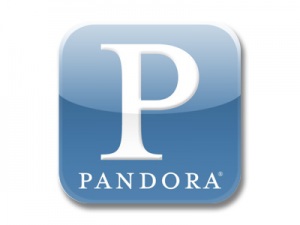






Super, Ariel! Thank you for these great ideas. The only App I had before I read this post was Doodle Buddy (which I only knew because I saw Abe playing it on a video you made when Andrew first got his iPad). It's fun.
ReplyDeleteYou've started me on the path to make the iPad an educational, edifying tool. Thank you!
I'd also love to hear what others have to share.
I am so grateful for this post! I don't know very much about different apps, and I can tell you I am already in love with the mormon channel app you recommended.
ReplyDeleteI also found one called First Words Deluxe. It costs $5, but after watching George play with the free sample version, I decided it was worth it to me. It's just a simple spelling game. George loves it though. It shows a picture and says the name of the item, and has the word spelled out underneath the picture. Then it also has letters scrambled all over the screen. The player must move the loose letters to their proper place in the word until the word is complete. Whenever you touch any of the letters it says their name, and if you touch the picture it states the name of the item. When you've completed spelling the word it says all the letters in the proper order, and then says the name of the pictured item.